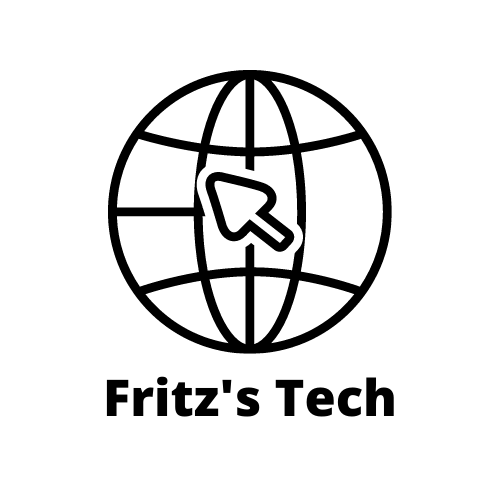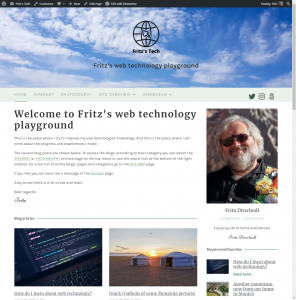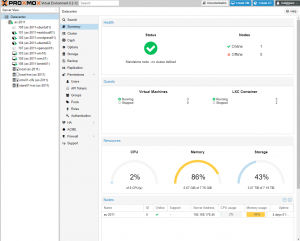Site Technology
Update 20.5.24: dirschedl.tech moved from Strato VPS Server to dirschedl.de on Strato Web hosting via backup & restore. Link updates in progress.
———
Let me give you an overview of the technology used for this site.
Server
The server running this web site is located at the German data center service provider Strato. It is an Ubuntu Linux 18.04 LTS based virtual server (V-Server V40) with 8 virtual CPUs (vCPU) Cores, 32GB memory and 800 GB disk space. The virtualization and management is handled by the Plesk Web edition software.
I’ve rented this server in August 2020. It only took a few hours till I got the necessary login information to start my journey to run an own server in the cloud. With a few clicks, I requested the installation of the Operating system image Ubuntu 18.x04 LTS with Plesk. A few minutes later, the server was up and running. Now I was able to log-in into the Unix shell via SSH as root and into the Plesk administration web UI via my Chrome browser.
As a next step I’ve reserved my new domain dirschedl.tech via Strato. After a few hours the domain got confirmed and I requested the corresponding SSL security certificate through Strato.
Now everything was ready to install my own services on my new server in the cloud.
Web Services
The web technology used for this web site is WordPress from wordpress.org. It is a long standing open source technology used at millions of web sites all over the world. Since many years, I’m using it for local test installations. Last year, I’ve began to use it for our photography and travel focused web site dirschedl.info. hosted on Strato’s web services.
WordPress by itself is an excellent framework, but it really shines through its flexibility and especially through the tremendous amount of free and paid themes and plugins.
As a starting point I’ve installed the following plugins:
Antispam Bee (free) to protect against spam in comments (which are not enabled yet 😉 ).
Duplicate Page (free) to duplicate Posts and Pages for easier editing.
Elementor (free) and Elementor Pro (paid) to design the complete web site. Elementor is the backbone of all headers, footers, sidebars, blog posts, pages etc. on this web site. It requires another article (in the future) to describe it’s impact to powerful web designs.
Essential Addons for Elementor Lite (free) and Pro (paid) to add further very helpful elements and extensions to Elementor.
EmbedPress (free) and EmbedPress Pro (paid) to easily embed videos, images, audio, documents etc. into blog posts and pages (test see blog post)
Envato Element (free) to access free and paid template kits and photos from the web site Envato Elements.
Garden Gnome Package (free) to easily publish panoramas created with the Garden Gnome software Pano2VR.
Instant Images (free) to instantly fetch high quality license free photos from the photo repository web site unsplash.com.
iThemes Security (free) to secure and protect the WordPress web site. There is a paid Pro version too, but the free version is sufficient for my current needs.
NextGen Gallery (free) and NextGen Gallery Pro (paid) to add a very powerful image management and presentation framework to WordPress. It is already heavily used at the photo galleries @ dirschedl.info.
PDF viewer for WordPress (paid) to add an embedded and full screen PDF reader into blog posts and pages. It has a huge amount of options to fulfill every need of a powerful PDF document presentation (test see blog post).
Publitio (free) to add contents from the cloud based media asset management and delivery solution from Publitio. Publitio has a free Starter Plan (10GB storage, 20 GB monthly bandwidth). But last year I’ve got a very affordable life-time account for their Hacker plan (normally 79$/month, 100 GB storage, 500 GB monthly bandwidth, custom subdomain) via AppSumo (test see blog post)
BTW: You can find affordable LTD (life-time-deals) on AppSumo for web service who normally offer their services on monthly or yearly fees.
Really Simple SSL (free) to move the entire site to securely run over https.
Regenerate Thumbnails (free) to regenerate the thumbnails in the WordPress media gallery. This plugin is very helpful optimize the storage size and page download time.
Smash Ballon Instagram Feed (free) to display instagram posts in blog posts, pages and footers (see below).
Stencil for WordPress (free) to easily design and add media graphics via your Stencil account. Stencil offers Free, Pro ($9/month) and Unlimited ($12/month) accounts (see their pricing plan). Last year, I’ve got an unlimited Lifetime plan via an LTD on Appsumo (see above).
UpdraftPlus- Backup/Restore (free) to to simplify backup and restore of the WordPress site to cloud storage like Dropbox, Goggle Drive, FTP …. They offer a premium version for incremental backup, further storage services, site cloning & migration etc. (comparision, yearly pricing). But up to now the free version is sufficient for my needs.
Web Site Content
Now the fun begins to add content to the new web site 🙂 .
The original design of this web site got inspired by an excellent Elementor tutorial from LivingWithPixels on YouTube.
In addition further trainings on YouTube, Udemy and Skillshare continuously provide inspirations for modifications and further enhancements. (see my blog post How do I learn about web technology?)
Further services
In the standard installation the server already provides an email service and web mail client. The email service is used for maintenance and alarm messages from the Plesk administration and for mails from the WordPress administration back-end and contact … forms.
Through the Plesk administration I’ve added further sub-domains inclusive corresponding SSL certificates from Let’s Encrypt. These sub domains are used for direct access to additional web services like Nextcloud, 3DVista virtual tours (example see blog post) and jAlbum photo galleries (example see blog post).
A special Plesk plugin enabled the native Linux installation of the Nextcloud productivity platform. Nextcloud is an open source software which provides similar services like Google Drive or Dropbox. As a group ware it can host many users in a secure environment. The functionality can be further enhanced by free plug ins for calendar, tasks, chat, map, media …
As a final step (up to now 🙂 ) I’ve added the docker container management via the corresponding Plesk plugin. Docker currently host the following container:
Portainer for easy container installation and management.
Plex Media server to serve my private music archive to my mobile phones, tablets and PCs.
Update 2020-10-04
This page will be further updated as I move on in this adventure.
Best regards
Fritz